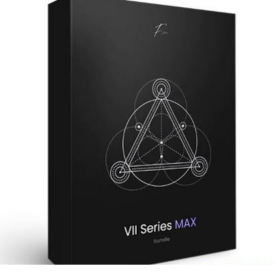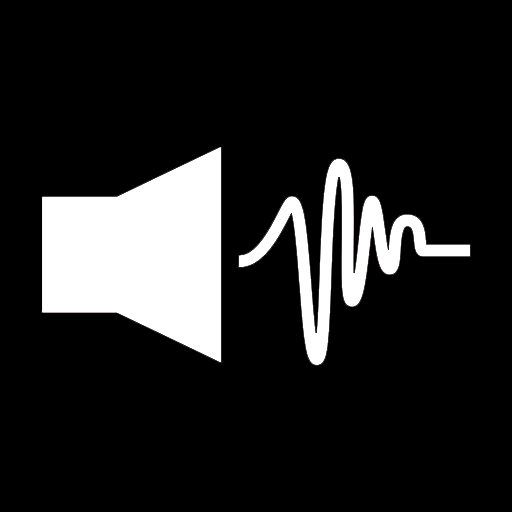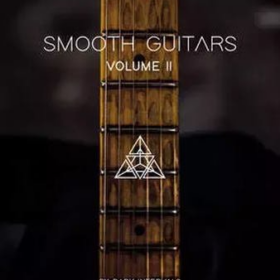14.99€
System Requirements:
- Apple Silicon & Intel Supported
- Lifetime Activation & Access To Download
- Future Free Updates
- Full Version
- Instant Download
- OS Requirements – Mac: OS 10.13 to All New MAC OS X Versions
- OS Requirements – PC: Windows 10,11
- VST2, VST3, AU
Description
Achieve ultra-accurate monitoring — effortlessly
Calibrating your studio monitors with SoundID Reference is a piece of cake. Just connect the included measurement microphone to your audio interface, fire up the software, and you’re good to go. And since it comes with more than 280 ready-to-use headphone calibration profiles, tailoring the software to your headphones is even easier. SoundID Reference’s calibration profiles create a target frequency response that’s flat across all audible frequencies. This calibration software also allows you to make custom, real-time adjustments to the target curve for profiles that are tailored to your individual application. And since you can save as many profiles as you’d like, switching between different speakers, headphones, and rooms is 100% seamless.
Overflowing with pro-level features
Sonarworks SoundID Reference is packed with an astounding number of pro-requested features. For starters, the software includes both DAW plug-in and standalone desktop application components. You get three filter modes: zero latency, mixed, and linear phase, along with extra DSP processing controls, including mono, dry/wet, and safe headroom. SoundID Reference’s Translation Check feature alone is worth the software’s price of admission, enabling you to audition your mixes on more than 20 different simulated devices. The SoundID Reference application includes MIDI mapping for various parameters, as well as user presets for switching between predefined output devices/channel pair combinations.
Sonarworks SoundID Reference Features:
Calibrates your speakers and headphones to ensure consistent, accurate monitoring
Delivers a ruler-flat response across all audible frequencies
Speaker calibration process typically takes less than 20 minutes
Comes with an XLR measurement microphone with a custom-tailored calibration profile
280 ready-to-use headphone profiles for instant headphones calibration
Permits you to make custom, on-the-fly curve adjustments to your profiles
Save unlimited profiles for seamlessly moving between different speakers, headphones, and rooms
Audition your mixes on more than 20 different simulated devices without leaving your workstation
3 filter modes: zero latency, mixed, and linear phase
Extra DSP processing controls: mono, dry/wet, and safe headroom
MIDI mapping for various parameters
User presets for switching between predefined output devices/channel pair combinations
Includes both DAW plug-in and standalone desktop application components
Additional information
| Operating System | Mac, Windows |
|---|